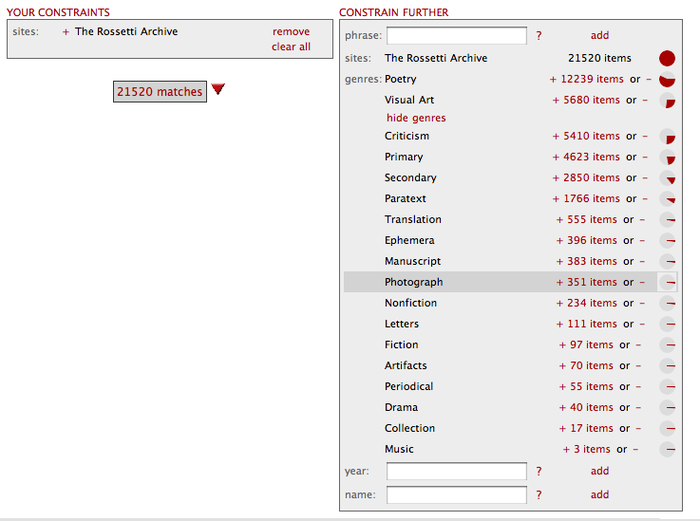Abstracts
Abstract
This essay offers a rationale for the design of Collex, the social software and faceted browsing system that powers NINES, a “networked infrastructure for nineteenth-century electronic scholarship.” It describes how Collex serves as a clearinghouse and collaborative hub for NINES, allowing scholars to search, browse, collect, and annotate digital objects relevant to nineteenth-century studies from a variety of peer-reviewed sources. It also looks forward to the next version of Collex, which will include a sophisticated exhibits builder, through which scholars can “remix” or re-purpose collected objects into annotated bibliographies, course syllabi, illustrated essays, and chronologies – and contribute these resources back into the NINES collective. A detailed guide to using Collex, complete with screenshots, is included. This article frequently links directly into the NINES system (in which, by virtue of its publication in Romanticism and Victorianism on the Net, it is already included), thereby gesturing at the future of networked, “born-digital” scholarship.
Article body
I am writing, in the Spring of 2007, on the cusp of important changes in the way scholars of the long 19th century conduct research and share insights – both formally and informally – with students and colleagues. A year ago, this article would have been written entirely offline and our notion of “networked online publication” might have been limited to its appearance in an electronic journal and its openness, through now-familiar mechanisms of citation and hyperlinking, to broader discourse communities in print and on the World Wide Web. A year from now, in contrast, it will be possible for me to research, write, submit for peer review, revise, and have published an article such as this entirely within an information landscape purpose-built for nineteenth-century studies – where it will be more immediately and tangibly available for further scholarship than ever possible before.
The catalyst for this shift is the realization of NINES, the “networked infrastructure for nineteenth-century electronic scholarship,” a pragmatic, scholar-driven response to a widely publicized crisis facing academic publishing.[1] Since its inauguration in 2003 as a Mellon Foundation-funded initiative under the general directorship of Professor Jerome J. McGann, NINES has grown to benefit from the expertise of more than 50 established scholars serving on editorial boards for Romantic, Victorian, and Americanist concerns in nineteenth-century studies. These editors have, to date, evaluated and included nearly 65,000 digital objects from some 20 separate sources in the NINES collective. NINES itself was envisioned as “a way for excellent work in digital scholarship to be produced, vetted, published, and recognized by the discipline,” in part by building tools that bring disparate electronic resources together and facilitate the central activities of humanities scholarship.[2] The most important of these tools is Collex.
This article has three goals. The first is to outline a scholarly rationale for Collex and the careful thinking that has gone into its technical development as the social software system powering the NINES federation. The second goal is to serve as a handbook for this browser-based tool, demonstrating how scholars may use it right now to research and collaborate in innovative ways within NINES. I will also discuss how Collex will, in a few short months, allow users to “remix” or repurpose the peer-reviewed digital objects that constitute NINES into new, fully integrated online publications. The article's final, tacit goal – a goal shared with all humanities discourse, namely to participate in a larger dialogue about our cultural inheritance and the uses to which we put it – is met in part through the conditions under which these words are being written, catalogued, and distributed: that is, by their very place in the NINES system.
By virtue of its publication in the signal NINES-networked journal Romanticism and Victorianism on the Net, this “scholar’s guide” will be indexed and included in a growing, open-access database of peer-reviewed resources where researchers can: locate it along several non-hierarchical axes of inquiry; freely apply their own keywords and annotations to it as they bookmark or “collect” it; see suggestions for related reading made by Collex (based on an algorithmic analysis of the article’s text content, its metadata, and the uses to which other scholars have put it); and, in the future, reference and remix it into their own Collex-enabled publications, such as course syllabi, annotated bibliographies, timelines, and illustrated essays. Most interesting – and new – in the Collex context is that the bits and bytes of all this activity will feed back, non-intrusively, into our shared NINES system as an emergent record of research practice and collaborative scholarship, new modes of work nonetheless firmly rooted in principles and activities humanists value and safeguard.
I. A Collex Rationale
Collex is so named because it functions primarily as a collections and exhibits builder for peer-reviewed NINES resources, but it is also the mechanism by which those resources are aggregated into a centralized clearinghouse for full-text search and browsing along a set of scholar-defined attributes, or “facets.” This tool stems, conceptually, from my experience in designing and re-designing a multifaceted electronic resource for humanities study – the Dante Gabriel Rossetti Hypermedia Archive – and from the realization that the most revelatory electronic interfaces to complex humanities material are not strictly informational. They are based, rather, on pathways forged through use and interpretation.[3]
In early 2004, as I concluded work on a dissertation about hermeneutic tools for digital humanities, I was invited to oversee the redesign of the Rossetti Archive with an eye towards inclusion in a nascent NINES collective. The first major online research collection to treat the cumulative life’s work of a multimedia artist, the Rossetti Archive tackled issues of markup and digital representation of texts and artworks on a large scale and without adequate prior models. I had previously served as design editor of the Archive, shepherding its first appearance on the Web in 1997 and ’98. My perspective on digital humanities was profoundly shaped by this work: the translation into accessible form of what had existed only as a technical, SGML and command-line infrastructure for representing the complex relations among conceptual works, their documentary witnesses, and the scholarly commentaries that surround them in electronic editions. The complexity of the Rossetti Archive was a huge challenge to interface design, particularly in consequence of the limitations of SGML delivery software in the late ’90s. While we succeeded in delivering the Archive to users on the Web, only the conversion of our files to a more flexible XML format, conducted in 2003, would make it possible to excavate important Rossettian objects and clarify their relations at depths adequate to the Archive’s design.[4]
This was the scene to which I returned in 2004. I began work at a Rossetti redesign by interviewing researchers, teachers, and student users of the resource to identify problems with its current interface. A common theme was the dismaying depth of the Archive, the complexity of operations involved in locating primary objects (texts and images) in a dense network of commentary, and the monolithic nature of that commentary, embodying, as it naturally did, a single editorial perspective on Rossetti. Interestingly, these problems were not as apparent to the Archive’s developers or to “power-users” who knew its structures intimately. Such users recognized that the Rossetti Archive embodied a flexible, mungible system for interpretation, and that multiple perspectives on its material (albeit unrealized in the interface) were still embedded in its markup.
I therefore took the task of redesign to mean: 1. the excavation of digital “objects” at appropriate levels (conceptual works, digitized documents, or individually-encoded subsets of a document, such as a single poem in an anthology); 2. the exposure of existing encoded relations among objects and commentary; and 3. the enabling of multiple perspectives on the Rossetti Archive and its contents, made real in the interface in the form of guided tours or curated exhibits by distinguished scholars. This last item seemed crucial to me, as it served the first two so explicitly and satisfied our own desires to expose the Archive (and by extension any complex digital research collection) as a multivalent machine for meaning. As a first pass at this aspect of the redesign, I prepared to invite an art historian to spend a week in residence at UVA, receiving training on the technical structure of the Archive and on means of producing online “exhibits.”
At the same time, we were heavily engaged in finding viable publication venues for online scholarship through NINES, and in setting up the social and technical structures that could bring a vast collection of 19th-century artifacts and criticism under a single roof, for search and analysis using a shared toolset. The response to NINES on the part of the scholarly and technical community was overwhelming, and it soon became evident that whatever problems of depth and complexity we experienced in the Rossetti Archive would be realized a thousand-fold in NINES. By the same token, we were about to be presented with an unparalleled opportunity to nudge digital scholarship in arts and letters in a fruitful direction, by creating (if we could do it) an emergent environment in which users and contributors would play a transformative role. Developments in open access and the Semantic Web began to suggest a research collective not organized around passive access to online resources, but rather sensitive to the uses to which those resources are put – to the ways in which they are continually re-interpreted.
Instructors, researchers, and students using a massive, federated research collective like NINES would perform, in essence, the same tasks as an individual “guest curator” of the Rossetti Archive. They would also require the same characteristics of archives and archived resources: that collectible objects be defined and made discoverable to them, that there be a means of forming collections and annotating objects, and that a system be in place for assisting a public presentation of scholarship on those objects, interlinked with the objects themselves as they appear in situ. The collective nature of NINES, and its clear appeal to large numbers of scholarly users, also implied a strong potential for social-software applications within this matrix. Once basic elements of the Rossetti redesign project were in place, we turned our minds to a generalizable, open-source toolset. My aspiration for the tool was that it would combine the best elements of social bookmarking or collecting systems (such as Connotea and del.icio.us ) and of specialized online curation and exhibit architectures, like those built by high-end design firms and only marketed as services (rather than software) to large corporations and institutions.[5]
That toolset became Collex, built on top of a federated network of resources operating under coordinated professional oversight. A loosely “federated” design for NINES performs several crucial institutional and scholarly functions impossible to imagine in a single, hierarchical database.[6] First, it allows contributing editors to develop and archive resources within their local information-technology environments, which we recognize as a core requirement for the development of a broader cyberinfrastructure for humanities scholarship.[7] It also permits electronic resources to be developed to the separate scholarly standards required by their particular subject domains and the interpretive or editorial perspectives of their creators, and at the same time function seamlessly within a shared interface. Such an interface for nineteenth-century scholarship was absent before the construction of NINES.
A debilitating consequence of its absence is manifested everywhere on the World Wide Web, in that “what you see” is generally “what you get” – an agglomeration of sites and projects whose content is atomized and whose scholarly and educational value is indeterminate. The situation for second-generation or “born-digital” scholarship is even worse. While it has been possible for tech-savvy scholars, using ad-hoc tools and methods, to produce and distribute annotated, re-organized, or selected versions of existing online resources, these have hitherto lacked coordination within a peer-reviewed digital publishing environment. Because of this, productions such as academic web pages and online course packets are difficult to maintain, are not readily interoperable or standards-compliant, and are easily dismissed as heterogeneous grab-bags of links.
NINES and Collex were designed to address problems encountered in all phases of the electronic-scholarship lifecycle. As a first step, we devised the simplest set of technical requirements we could imagine that would allow existing and developing online projects (even legacy HTML resources) to integrate fully in ways useful to students of the humanities.
Full integration into the NINES federation means that each participating project has contributed a package of metadata (or essential bibliographic and classificatory information) representing all of the digital objects it wishes to make browseable, collectible, and available to users for re-purposing within Collex. An important innovation of Collex lies in the way these objects are defined by their contributing editors. Collex uses a Dublin Core-inspired flavor of RDF, the resource description framework of the Semantic Web, to define collectible “objects” without limiting them to their expression as web pages. Where other social bookmarking tools (like the excellent Zotero, which emerged well into our development process) are designed to allow collection and annotation of whole web pages, Collex allows contributors of resources to make finer-grained object distinctions and users of the system to build collections and exhibits more attuned to traditional patterns of attention in humanities scholarship.
A clear example of interpretive modeling through fine-grained object definition is the Collex representation of a book of poetry (any/every book of poetry) in the Rossetti Archive. Using XSLT transformations, we have created RDF metadata for intellectual and material “objects” at differing levels in such books. One RDF object (typed as a secondary resource, with supplemental genre and date identifiers) expresses the editor’s commentary on the book-as-concept, the “work.” Another object, also articulated in RDF metadata, expresses one particular edition of the book.[8] Within that high-level expression, each page of the book has been shared in NINES as a collectible object, as has each poem on each page. This fine disambiguation ensures that Collex users can locate, annotate, and exhibit objects specifically suited to the scholarship they wish to perform – whether their attention is focused on bibliographic, social, or textual matters. It also ensures that archive maintainers have the fullest control, in the Collex environment, over the use of their intellectual property and the artifacts they minister.[9]
II. A Collex Handbook
Here follows a detailed set of instructions for using NINES and the Collex tool. As did two of the links in this article’s first paragraphs, many of the hyperlinked screenshots that follow give direct access to Collex so that you may follow along and experiment with real NINES data as you read. It is worth pausing to remark on the novelty of this self-referential situation, especially insofar as it points to the intimately-networked condition in which the Collex tool promises to place future scholarly work. We are approaching, through NINES, a moment in which the practice of true “born-digital” scholarship – constructed in the same semantic-web environment that houses the peer-reviewed electronic resources it comments on and links to – becomes accessible to scholars who do not primarily consider themselves to be technologists. That this highly networked article itself is not particularly scholarly is simply an accident of its focus. It is, for once, not indicative of a systemic lack of semantically integrated, peer-reviewed material in British and American nineteenth-century studies. At present, the NINES federation offers over 64,000 discrete documents, images, and bibliographic references on which any number of arguments and interpretations may stand.
We’ll return now to the “handbook,” which aims to demonstrate how you might use Collex to further your research and add your own interpretive perspective to the NINES federation. As you read, you may follow any hyperlinked screenshots directly into the Collex tool, but the entire system is also accessible from the NINES home page, from our research and development blog (where possible applications outside nineteenth-century studies are discussed), or directly at http://www.nines.org/collex/.
Figure 1
The NINES interface with Collex sidebar to the left and faceted browsing system prominently displayed.
First, take a moment to orient yourself in the NINES research space. It is important to grasp a central division in the Collex interface between the full database and that portion of it which has been “collected” (and therefore annotated or otherwise operated on) by NINES users. The left portion of your browser window is reserved for the sidebar, the space in which user-collected objects are displayed, according to their several attributes, for browsing and further annotation. When you first open the tool, you’ll see an ordered list of the genres of material that have been, to this point, of greatest interest to NINES users. The whole database of trusted NINES materials, on the other hand, can be accessed in the main faceted-browsing area. In the initial state of this area, a full set of “constraint” options is available to you in a grey table. Once you begin to add constraints and search on text phrases, you will see your results on this side of the screen. (Each of these sections will be described in detail later on.)
You can search and browse NINES materials in Collex — including materials collected by other users in the Collex sidebar — without creating a Collex account. However, if you attempt to update the sidebar by collecting (and therefore adding free-form keywords to) objects, or by browsing objects to which you've previously assigned keywords, you will be prompted to log in. You can also use the “log in” link at the top of the Collex sidebar to create a new account or access your existing collections.
Figure 2
Figure 3
Creating a Collex account is simple, and it permits you to save and annotate objects of interest, thereby (due to the openness of our folksonomy approach) participating in the growing NINES community. The more often scholars and students assign keywords to objects in NINES, the more powerful Collex becomes as a research tool. Having an account will also allow you to use the Collex exhibit-builder to transform your collections of peer-reviewed objects into syllabi, essays, and chronologies, and to contribute these resources back into the NINES database.
The exhibit builder and a special faceted browser for locating content remixed and/or written by NINES users will be accessible later this year, through the “CONTRIBUTE” link on the right-hand side of the screen. Here, too, will be a set of “featured exhibits” in Victorian, Romantic and American fields selected by NINES editors from among the best user-created content.
Figure 4
Soon an exhibit builder and database of user-created content will be available here. The “contribute” link that gives access to this area is highlighted in red at upper right.
III. Searching and Browsing NINES
Collex uses a non-hierarchical, faceted browsing approach to information management. To zero in on interesting peer-reviewed, NINES-endorsed resources, you must narrow your field of choices by adding constraints to the Collex faceted browser. Each digital object comes into the NINES system with a set of associated metadata, including one or more relevant genres, names (listed in particular roles, such as authors, editors, or artists), and dates. Think of this metadata as navigable bibliographic descriptors. Dates in the Collex “date” facet are presently limited to four-digit years, but many NINES contributors have provided richer dates which are visible in search results and open to full text search through the “phrase” blank in our interface. You can also browse objects in NINES by their contributing sites, such as electronic journals or archives. The long lists of genres and contributing sites in NINES are condensed in your initial view of the constraints table. Simply click the “show more” links beneath those fields to display the full list. Then click the link that displays a certain number of NINES items next to your selection to narrow your results to those items within that particular genre or contributing site.
Figure 5
Figure 6
The same constraints table with the full set of sites displayed. (These are early contributors to NINES' first formal release, in February of 2007).
Figure 7
Finally, you may constrain your field of focus by adding phrases or text strings to your search. Full text searching is available for most objects in the system, and you may search for text strings in the bibliographic descriptions of all NINES objects. For exactly-sequenced phrases, encase your query in quotation marks. Otherwise, individual space-delimited search terms are AND'ed together by default, but you may use the Boolean operators OR and NOT to formulate more complex queries. (You can also toggle a particular term or phrase from “+” to “-” in the “your constraints” table to indicate “NOT”). An asterisk serves as a wildcard symbol, allowing you to search for all words matching a particular word stem. (A search for stem*, for example, would return results for stems, stemming, stemma, and so forth.)
Figure 8
Several constraints in the faceted browser. This query asks for all resources from the William Blake Archive dating to 1795 that contain the words “terror” or “terrors” but do not reference “Urizen.”
As you type text into the free-form name, date, and phrase blanks, the NINES system queries its resources behind the scenes and makes suggestions as to matching hits in a drop-down field. Numbers in parentheses after each suggestion show you how many objects match that particular text permutation. This “suggestive interface” is a useful way to peek into the NINES database.
Figure 9
Text suggestions in a drop-down menu. This interface shows us that, of the 224 William Blake objects from 1795 that do not reference Urizen, seven of those include the word “terror” and another seven include “terrors.”
When you add a constraint, it appears in the “your constraints” table to the left of the main Collex window, and can be removed or toggled from positive to negative there. A positive constraint (the default) narrows your field of consideration to all objects with the given value. A negative constraint also narrows the range of possibilities, but this time to all objects that lack the given value. Once you've added a constraint, you may toggle it from positive to negative by clicking the plus or minus signs to the left of the value. Adding a constraint triggers an update in the “constrain further” table to the right, in which all values are re-calculated in light of your current constraint set. In other words, you always see only valid choices listed under “constrain further” – choices that will return results.
Little pie charts, calculated on the fly, give you a sense of the proportion of any given set of resources to the whole of what remains available, given your constraints. When you have chosen no constraints, these pie charts are relative to the whole of the NINES collection.
Figure 10
Pie charts display the proportion of any given set of resources to the whole. Here we see that, of the more than 21,000 Rossetti Archive objects in NINES, some 300 are photographs.
Figure 11
Another look at pie charts in Collex. Here we see that, of 1,048 photographic resources in NINES, 58 are from the Ambrose Bierce Project, and only one is classified as a “secondary” resource.
NINES search results are displayed beneath the constraints tables. Each object’s entry includes: a thumbnail image of the object or a generic icon representing the contributing archive; a title, and sometimes alternate titles; source information including the website on which the object can be found and, if applicable, a book or journal citation; the names of people and groups involved in the production of the object and their roles (such as author, artist, editor, or publisher); the date of production or publication, and relevant genres. A link is displayed after each genre, indicating how many other objects in the search results share that classification. You can click this link to add its genre to your list of constraints and get a revised set of results. Clicking on the object’s title will lead you away from NINES, directly to the object’s external web page. Clicking on the name of the contributing archive or project will lead you to the front page of its web site. A small arrow icon (which you will also find in the Collex sidebar) indicates that these are external links. If the object matches text you’ve searched on in the “phrase” blank, you will see a contextual snippet, highlighting your selected word or phrase. Finally, each object in the search results displays a link through which you can collect it by applying your own keywords and annotations.
Figure 12
Search results, showing thumbnails, collection links, full text highlighting, navigable metadata, and outward links to objects housed in the Poetess Archive.
IV. Collecting and Annotating Objects
In order to collect objects, you need an account on the Collex system. Sign up for an account or log in to your existing account at the “log in” link at the top of the sidebar. (New users must click the “sign up” link after “log in” – see Figures 2 and 3.) Now you can use the NINES faceted browser to locate digital objects that have been prepared for collection, annotation, and reuse in Collex. Once you have an account and are logged in, begin to collect objects by hitting the “collect” links beneath thumbnail images in your NINES search results. You will be presented with a small window in which you can keyword and annotate your selected object.
Figure 13
Collecting an object directly from the search results. Note that keywords are space-delimited. Hyphenate, concatenate, or use underscores to express multi-word keywords (such as, here, “page proofs”).
Keywords (known on some other folksonomy sites as “tags”) are one-word, free-form descriptors you assign to the objects you want to collect. They are your opportunity to classify objects according to your own interpretive needs. Think of them as “folders” in which you store objects — with the added advantage that an object can exist simultaneously in as many folders as you like. Invent as many keywords for the object as seem useful to you, and enter them all — separated by spaces — in the “keywords” field. Later, you'll have the opportunity to see how other users have tagged shared objects. When you're ready, press the “collect” button to save your work. Your object, along with its public keywords and private notes, will be sent to the sidebar for later access. (See “Exploring Collected Objects in the Sidebar” below.)
You may also, optionally, use a Collex bookmarklet to collect items directly from the pages of participating websites. A bookmarklet is a javascript link which you install by clicking and dragging up to the menu or “bookmarks” bar of your web browser. The NINES version of the Collex bookmarklet can be retrieved from the NINES page of our development blog and from within the in-page documentation to the NINES interface, available as a pop-up window by clicking “how to…?” at the top of the faceted browser.
You can also install it right now, as you read this article in a web browser, by dragging the linked image below to your browser’s menu bar:
Once it is visible among the menu items or bookmarks in your main browser’s window frame, your system is ready. (On Internet Explorer, you will need to right-click this link and save it as a “Favorite” or bookmark, which will then be accessible through the “Links” drop-down menu on your browser.)
Now you can collect objects directly from the pages of participating NINES pilot contributors, without first going through the faceted browser. Chances are good that you'll find some Collex-enabled objects on every content-rich page of a NINES-participating site, but the Collex bookmarklet is especially useful if you have left the NINES interface to visit an affiliated web site and, in browsing that site, have happened upon another object of interest – one which you did not first locate in the Collex system. Test to see if it is available for keywording and annotation in NINES by clicking the Collex bookmarklet. Collex presents you with a list of all digital objects on the page that are available for collection, keywording, and annotation. Fill in your one-word, space-separated keywords and any notes about the objects you wish to save, and hit “collect.”
Figure 14
Collecting an object from the Willa Cather Archive using the Collex bookmarklet. The collector window was accessed by clicking the “collex” link in the web browser’s menu bar.
V. Exploring Collected Objects in the Sidebar
All the objects that you and other users have collected from NINES federated sites are visible in the Collex sidebar, always present on the left side of the NINES interface. You can access collected objects in three formats: through cloud visualizations, list views, and detail views.
Clouds: Collex gives access to collected objects using a weighted list or “cloud” visualization, which shows the frequency of user-created keywords and NINES facets, sorted in terms of font size. (The larger the typeface, the more frequently the keyword or facet appears in user collections.) When you first enter NINES, the genre-cloud is displayed in the sidebar. You may access other clouds – for sites, names, dates, keywords, and peers – by clicking on links to them housed at the bottom of the sidebar and also just below the main set of sidebar tabs.
For each view, you have the option of seeing a general cloud of all the objects collected by users in that category, or just those that you have collected yourself. Use the “my keywords” and “all keywords” tabs at the top of the sidebar to experiment with this interface. (You must, of course, be logged in to Collex and have collected some objects in order to access your own cloud views.) Only the top 50 terms are displayed in a cloud by default. If there are more than 50 options for a given cloud, you will be able to access them by clicking “show more” at the bottom of the sidebar.
Figure 15
The keyword cloud in the sidebar. Note that the “all keywords” tab is selected. You are therefore browsing an ordered list of all keywords applied to objects by NINES users.
Figure 16
Another keyword cloud. This time, the “my keywords” tab has been selected, so only the current user's keywords are on display.
The “peer” cloud deserves a bit of extra explanation. “All peers” is a list of all users of the Collex system in NINES. By clicking on a particular user-name, you can access a cloud of all of that user's keywords — and drill down deeper from there into list views, still keyed to that particular user. “My peers” is a cloud that shows only those users that overlap with you. These are, in other words, users who have collected at least one object you have also collected. The larger a username appears in the “my peers” cloud, the more NINES objects you have in common with that user. (And if you only see your own name there, it means you have no objects in common with other users. You are, in this respect, peerless.)
Figure 17
The “my peers” cloud. This shows all users who have collected objects in common with me. Mousing over their names reveals the number of shared objects, and clicking a name will lead to that person's set of clouds, including his or her keywords.
List Views: When you click on a keyword name, genre name, or other facet value in a cloud view, you are presented with a list of collected objects matching that value. The “ownership” of that list depends on the ownership of the cloud from whence you came. In other words, clicking on “visual art” in the “my genres” cloud leads you to a list view of all the items in your own collection that fall under that category. Clicking on the same “visual art” link in the “all genres” cloud leads you to a list of visual art objects collected by all Collex users. You can easily toggle between these two types of list by using links that read either “view all users' X objects” or “view only my X objects.”
Figure 18
Figure 19
A genre list view, showing “Visual Art” objects collected by all NINES users. Toggle back to your own list view by clicking “view only my Visual Art objects.”
The total number of objects in each list is written at the top of the sidebar, but only the first 5 objects are displayed in a list view by default. To see all objects matching the value, click the “show more items” button at the bottom of the list.
Detail Views: Clicking the title or thumbnail image of an object in a sidebar list view leads you to a detail view for that object. Here, you can see a larger thumbnail of the object, browse its metadata facets (in order to examine, for instance, other user-collected objects that share its date or genre), browse to the homepage of the NINES-affiliated site that contributed the object or — by clicking the object's title — browse directly to the object in its online context. As in Collex search results, links that will lead you away from the NINES interface are indicated by small arrow icons. If you have already collected the object on display in the detail view, you will be able to update your keywords and notes and browse to a list view of objects that share the keywords you have assigned. You can also remove the object permanently from your collection by clicking “uncollect.” Or, if you haven't yet assigned keywords, annotated, and collected this object, you may do so here. Remember that keywords are public by their very nature (they are user-contributed navigational and organizational elements in NINES), but your notes are only visible to you until you deliberately reference them in a Collex exhibit.
Figure 20
Detail view of one object in the sidebar, with a space for revising keywords and annotations (or collecting the object, if you have not already done so) and browsing on existing facets and keywords. Note also the automated “more like this” suggestions at bottom.
For each collected object, Collex offers three more peer-reviewed NINES resources “like this.” This is a special way of using full text indexing and object metadata to enhance research serendipity. Clicking on any of these objects will open it in a sidebar detail view, where it can be examined, collected, and annotated. Currently, the “more like this” feature suggests additional NINES resources that share a facet with your collected object — a common date or genre, for instance — or which exhibit certain inherent textual similarities. Soon, Collex will also make research suggestions based on other users' keywords and the presence of particular objects in user-created online exhibits. In this way, the very activity of scholars working in the NINES database will enrich the suggestive power of the system.
VI. Feeds and Permalinks
Collex offers permalinks to help you share particular sidebar views with students and colleagues and syndicated feeds to help you to monitor research activity in NINES.
Figure 21
Permalinks are small, orange quotation-mark icons visible in all sidebar views: clouds, lists, and detail views. Clicking on a permalink opens another NINES window, in which a detailed URL is visible. That URL leads directly to the currently-displayed view in the Collex sidebar. You can bookmark this URL, copy and paste it into an email, or otherwise save and share it with your colleagues. (I have used Collex permalinks throughout this essay to give direct access to different states of the sidebar through text links and hyperlinked screenshots.)
Syndicated feeds are available for all list views in Collex, including keywords. Feeds allow you to use a newsreader to subscribe to continuously-updating content in NINES. In this way, you can be notified if other users collect objects by (for instance) a particular author of interest, or in a certain genre, or if they tag new objects using a keyword that's important to you. Access our syndicated Atom feeds through an orange broadcast icon at the top of each list view. You'll need specialized newsreader software to take advantage of this feature, or you may be able to use built-in syndication (sometimes referred to as an RSS feature) in your web browser.
VII. Next Steps for NINES
Our work continues on two fronts. NINES is gaining steam as a social and institutional system as its editorial boards codify peer-review practices for electronic scholarship and take steps to ensure that the initiative is economically sustainable. Scholarly resources (including large databases of relevant material from online journal repositories such as JSTOR) are entering Collex at a prodigious rate, and – after a successful NINES-sponsored electronic editing workshop in the summer of 2005 – three further weeklong sessions meant to assist new projects in digital humanities are planned for 2008, 2009, and 2010.
In terms of technical development, Collex is deployed in a stable and usable state on the NINES site and is currently housed at the University of Virginia Library where it is administered and extended by the Mellon-funded ARP software development lab. Two major, new components of Collex are under construction at ARP. The first, built with the assistance of the University of Maryland’s MITH lab, is a Web-based administrative tool for Collex that will allow NINES contributors to test and view their data in a sandbox interface before submitting it to the Americanist, Romantic, or Victorian boards for peer review. Editors from those boards will also use this testing system in vetting technical aspects of each contributing resource’s proposed manifestation in NINES. We expect this administrative tool to be in place by the Spring of 2007.
The second new component, now in development at ARP with a projected release date of July 2007, is the Collex Exhibit Builder, which will allow users to re-purpose and share the digital objects they’ve collected in NINES in the form of annotated bibliographies, course syllabi, timelines, and illustrated essays. Students and scholars will be able to browse these “exhibits” as part of the NINES database, the best of which will be subjected to rigorous peer review and incorporated as featured NINES resources. We predict a prominent role for the Collex Exhibit in the production of second-generation, born-digital scholarly content. A new electronic journal affiliated with the Poetess Archive has already committed to use the exhibit builder as a publishing platform for a special issue drawing on NINES resources, forthcoming in November 2007.
ARP will also work, through the Spring of 2008, on making incremental improvements to Collex. These include: optimizing the sidebar “more like this” recommendation feature to take into account patterns of scholarly use; improving keyword- and collections-management features to allow for batch collection from search results and permit users to see the history of keyword use for any given item; building a web-services or “API” interface to Collex, so that information in NINES is accessible to websites and tools outside the NINES interface; and supporting saved and dynamically-updating searches, so that the Collex system can notify scholars when new digital objects that are potentially relevant to their fields of inquiry enter NINES. Most, if not all, of these features will be in place by the time you read this article.
Finally, due to great enthusiasm for our work on the part of the larger Library Science community and from scholarly groups that fall outside the umbrella of NINES’ “long nineteenth century,” ARP is working to produce a generalized, open-source version of Collex applicable to a broad range of data. A lightweight faceted browser inspired by Collex technology and design – Solr Flare – is gaining traction as an alternative to expensive, proprietary digital library interfaces.[10] As a proof of concept, we have incorporated 3.7 million UVA Library catalogue records into Solr Flare, and are collaborating with the Library to enhance “findability” and develop innovative, low-cost, participatory interfaces to digital research collections.
From the perspective of the developers of Collex and the academics working to support and foster NINES, the future looks bright for scholar-driven responses to the economic pressures facing humanities publishing. But, like any of the new “social software” systems dominating our technological consciousness at a moment in which Time Magazine’s “Person of the Year” is blithely declared to be you, Collex and NINES are only as effective as the human energies that go into their use. So, in this sense, you – as the scholarly audience for these tools and research materials – are the crucial element in ensuring the success of the NINES initiative, of which this inaugural journal issue is a part. Search, collect, annotate, edit, interpret, revise, publish and teach: NINES offers itself as an open platform for the performance of these fundamental scholarly acts in fresh, emergent, and sustainable modes.
Appendices
Biographical notice
Bethany Nowviskie
She is Director of Digital Research and Scholarship for the University of Virginia Library system. She holds a master's degree in Education from Wake Forest University and a doctorate in English from the University of Virginia. As a post-doctoral researcher in the lab for Applied Research in Patacriticism (ARP), Nowviskie conceived and designed Collex, the social software system that powers the NINES collective.
Notes
-
[1]
This conversation was opened in our field by Stephen Greenblatt’s 2002 letter to MLA members on problems in publishing and tenure. Subsequent work by Carlos Alonso, Lawrence Lessig, Jerome McGann, and Fabio Casati, among others, has illuminated the issue. NINES maintains a condensed bibliography on the crisis and growing response, which should form core readings for scholars, academic publishers, and librarians.
-
[2]
NINES informational web site: http://www.nines.org/about/index.html, accessed 6 March 2007.
-
[3]
This section draws heavily on a self-archived working paper from 2005: “Collex: Semantic Collections and Exhibits for the Remixable Web.”
-
[4]
I link here to Wikipedia entries on technical standards, tools, and services as a way to provide easily-accessible definitions and reading lists for terms which may be unfamiliar. Wikipedia articles are ever-evolving, but serve generally to “future-proof” tech references such as these by providing up-to-date information edited by a collective readership.
-
[5]
I was particularly inspired in this respect by the work of the firm Second Story in building a back-end curation system for the Smithsonian Institution’s “America on the Move” online exhibit. Second Story’s design goals were outlined in a paper presented at Museums and the Web 2004 by Brad Johnson: “Beyond On-Line Collections: Putting Objects to Work.”
-
[6]
Our development of a federated model for NINES (in opposition to the uniform markup system and single server we first imagined would be a requirement for integrated digital scholarship) is outlined in greater detail in a white paper co-authored with Jerome McGann: “NINES: a Federated Model for Integrating Digital Scholarship.” This self-archived paper also goes into greater detail on the subjects of faceted browsing and folksonomy keywording.
-
[7]
On this subject, see Clifford Lynch’s “Institutional Repositories: Essential Infrastructure for Scholarship in the Digital Age,” and the final report of the ACLS commission on cyberinfrastructure: “Our Cultural Commonwealth.”
-
[8]
The common bibliographic distinction between works, texts, and documents – on which the conceptual structure of the Rossetti Archive rests – is defined perhaps most clearly in Tanselle’s Rationale of Textual Criticism. Some consequences of this model are outlined in an article by Jerome McGann, published in this journal: From Text to Work: Digital Tools and the Emergence of the Social Text.
-
[9]
For more information on bringing a digital resource into the NINES collective, please contact the appropriate Americanist, Romantic, or Victorian editorial board. Contact information is available at “Join NINES.” Purely technical queries can be addressed to technologies@nines.org.
-
[10]
Flare is a simple faceted-browsing interface to Solr, a Lucene-based search server. Like Collex, it is built in Ruby on Rails and its open-source development as Project Blacklight is led by the University of Virginia Library. Blacklight is described in an ARCL publication edited by Laura B. Cohen: Nowviskie et al. "Adapting an Open Source, Scholarly Web 2.0 System for Findability in Library Collections," Library 2.0 Initiatives in Academic Libraries. Association of College and Research Libraries: Chicago, 2007.
Works Cited
- “Flare.” Solr Wiki. 25 February 2007, 16:48 UTC. Apache Software Foundation. 9 Mar 2007 http://wiki.apache.org/solr/Flare.
- Alonso, Carlos et al. “Crises and Opportunities: the Futures of Scholarly Publishing.” ACLS Occasional Paper 57 (2003). 7 Mar 2007 http://www.acls.org/op57.pdf.
- Ambrose Bierce Project. Ed. Craig Warren. University of Pennsylvania. 9 Mar 2007 http://www.ambrosebierce.org/.
- America on the Move. Smithsonian Museum of American History. 2 November 2006 http://americanhistory.si.edu/onthemove/.
- Casati, Fabio et al. “Publish and perish: why the current publication and review model is killing research and wasting your money.” Ubiquity 8.3 (Jan 2007). 2 Mar 2007 http://www.acm.org/ubiquity/views/v8i03_fabio.html.
- Dante Gabriel Rossetti Hypermedia Archive. Ed. Jerome McGann. Institute for Advanced Technology in the Humanities, University of Virginia. 9 Mar 2007 http://www.rossettiarchive.org/.
- Greenblatt, Stephen. “A Special Letter from Stephen Greenblatt.” Call for Action on Problems in Scholarly Book Publishing. 28 May 2002. Modern Language Association (MLA). 11 Mar 2007 http://www.mla.org/resources/documents/rep_scholarly_pub/scholarly_pub.
- Grossman, Lev. “Time's Person of the Year: You.” Time Magazine 25 Dec 2006 http://www.time.com/time/covers/0,16641,20061225,00.html.
- Johnson, Brad. “Beyond On-line Collections: Putting Objects to Work.” Museums and the Web 2004: Proceedings. Toronto: Archives & Museum Informatics, 2004. http://www.archimuse.com/mw2004/papers/johnson/johnson.html.
- Lessig, Lawrence. Free Culture: How Big Media Uses Technology and the Law to Lock Down Culture and Control Creativity. Penguin Press, 2004. Full content available online via a Creative Commons license: http://www.free-culture.cc/freecontent/.
- Lynch, Clifford A. “Institutional Repositories: Essential Infrastructure for Scholarship in the Digital Age.” ARL Bimonthly Report 226. (February 2003). 6 June 2006 http://www.arl.org/newsltr/226/ir.html.
- McGann, Jerome, and Bethany Nowviskie. “NINES: a Federated Model for Integrating Digital Scholarship”. NINES. (September 2005). 1 Mar 2007 http://www.nines.org/about/9swhitepaper.pdf.
- McGann, Jerome. “Culture and Technology: The Way We Live Now, What Is to Be Done?” New Literary History 36.1 (2005) 2 Mar 2007 http://muse.jhu.edu/demo/new_literary_history/v036/36.1mcgann.html.
- McGann, Jerome. “From Text to Work: Digital Tools and the Emergence of the Social Text.” Romanticism on the Net 41-42. (February-May 2006). 7 Mar 2007 http://www.erudit.org/revue/ron/2006/v/n41-42/013153ar.html.
- MITH: Maryland Institute for Technology in the Humanities. University of Maryland. 9 Mar 2007 http://www.mith2.umd.edu/.
- NINES: a networked infrastructure for nineteenth-century electronic scholarship. University of Virginia Library. 11 Mar 2007 http://www.nines.org/.
- Nowviskie, Bethany. “Collex: Semantic Collections and Exhibits for the Remixable Web.” NINES. (November 2005). 9 Mar 2007 http://www.nines.org/about/Nowviskie-Collex.pdf.
- Nowviskie, Bethany. Collex home page and blog. Applied Research in Patacriticism (ARP), University of Virginia. 9 Mar 2007 http://www.patacriticism.org/collex/.
- Poetess Archive Journal. Ed. Laura Mandell. Miami University of Ohio. 9 Mar 2007 http://unixgen.muohio.edu/~poetess/PAJournal/index.html.
- Poetess Archive. Ed. Laura Mandell. Miami University of Ohio. 9 Mar 2007 http://unixgen.muohio.edu/~poetess/.
- Romanticism on the Net. Ed. Michael Eberle-Sinatra. University of Montreal. 9 Mar 2007 http://www.ron.umontreal.ca/.
- Tanselle, G. Thomas. A Rationale of Textual Criticism. Philadelphia: University of Pennsylvania Press, 1989.
- University of Virginia Library. University of Virginia. 9 Mar 2007 http://www.lib.virginia.edu/.
- Unsworth, John, et al. “Our Cultural Commonwealth: The Final Report of the American Council of Learned Societies Commission on Cyberinfrastructure for the Humanities & Social Sciences.” 13 Dec 2006. American Council of Learned Societies (ACLS). 10 Feb 2007 http://www.acls.org/cyberinfrastructure/.
- Willa Cather Archive. Ed. Andrew Jewell. Center for Digital Research in the Humanities, University of Nebraska-Lincoln. 9 Mar 2007 http://cather.unl.edu/.
- William Blake Archive. Ed. Morris Eaves et al. Institute for Advanced Technology in the Humanities, University of Virginia. 9 Mar 2007 http://www.blakearchive.org/blake/.
- "Aggregator." Wikipedia, The Free Encyclopedia. 10 Mar 2007, 12:25 UTC. Wikimedia Foundation, Inc. 11 Mar 2007 http://en.wikipedia.org/w/index.php?title=Aggregator&oldid=114050120.
- "Command line interface." Wikipedia, The Free Encyclopedia. 5 Mar 2007, 23:27 UTC. Wikimedia Foundation, Inc. 11 Mar 2007 http://en.wikipedia.org/w/index.php?title=Command_line_interface&oldid=112929862.
- "Connotea." Wikipedia, The Free Encyclopedia. 9 Mar 2007, 09:10 UTC. Wikimedia Foundation, Inc. 11 Mar 2007 http://en.wikipedia.org/w/index.php?title=Connotea&oldid=113795132.
- "Del.icio.us." Wikipedia, The Free Encyclopedia. 4 Mar 2007, 18:41 UTC. Wikimedia Foundation, Inc. 11 Mar 2007 http://en.wikipedia.org/w/index.php?title=Del.icio.us&oldid=112611958.
- "Dublin Core." Wikipedia, The Free Encyclopedia. 21 Feb 2007, 03:27 UTC. Wikimedia Foundation, Inc. 11 Mar 2007 http://en.wikipedia.org/w/index.php?title=Dublin_Core&oldid=109727875.
- "HTML." Wikipedia, The Free Encyclopedia. 11 Mar 2007, 14:13 UTC. Wikimedia Foundation, Inc. 11 Mar 2007 http://en.wikipedia.org/w/index.php?title=HTML&oldid=114303237.
- "JSTOR." Wikipedia, The Free Encyclopedia. 12 Feb 2007, 19:05 UTC. Wikimedia Foundation, Inc. 11 Mar 2007 http://en.wikipedia.org/w/index.php?title=JSTOR&oldid=107620871.
- "Lucene." Wikipedia, The Free Encyclopedia. 7 Mar 2007, 17:02 UTC. Wikimedia Foundation, Inc. 11 Mar 2007 http://en.wikipedia.org/w/index.php?title=Lucene&oldid=113349003.
- "Open access." Wikipedia, The Free Encyclopedia. 11 Mar 2007, 06:42 UTC. Wikimedia Foundation, Inc. 11 Mar 2007 http://en.wikipedia.org/w/index.php?title=Open_access&oldid=114249601.
- "Mung." Wikipedia, The Free Encyclopedia. 24 Jun 2007, 07:55 UTC. Wikimedia Foundation, Inc. http://en.wikipedia.org/w/index.php?title=Mung.
- "Permalink." Wikipedia, The Free Encyclopedia. 12 Feb 2007, 02:53 UTC. Wikimedia Foundation, Inc. 11 Mar 2007 http://en.wikipedia.org/w/index.php?title=Permalink&oldid=107469351.
- "Resource Description Framework." Wikipedia, The Free Encyclopedia. 8 Mar 2007, 11:07 UTC. Wikimedia Foundation, Inc. 11 Mar 2007 http://en.wikipedia.org/w/index.php?title=Resource_Description_Framework&oldid=113548312.
- "RSS." Wikipedia, The Free Encyclopedia. 11 Mar 2007, 17:46 UTC. Wikimedia Foundation, Inc. 11 Mar 2007 http://en.wikipedia.org/w/index.php?title=RSS&oldid=114338193.
- "Ruby on Rails." Wikipedia, The Free Encyclopedia. 10 Mar 2007, 16:54 UTC. Wikimedia Foundation, Inc. 11 Mar 2007 http://en.wikipedia.org/w/index.php?title=Ruby_on_Rails&oldid=114085747.
- "Semantic Web." Wikipedia, The Free Encyclopedia. 9 Mar 2007, 09:52 UTC. Wikimedia Foundation, Inc. 11 Mar 2007 http://en.wikipedia.org/w/index.php?title=Semantic_Web&oldid=113799733.
- "Standard Generalized Markup Language." Wikipedia, The Free Encyclopedia. 8 Mar 2007, 19:11 UTC. Wikimedia Foundation, Inc. 11 Mar 2007 http://en.wikipedia.org/w/index.php?title=Standard_Generalized_Markup_Language&oldid=113636572.
- "Web feed." Wikipedia, The Free Encyclopedia. 7 Mar 2007, 18:32 UTC. Wikimedia Foundation, Inc. 11 Mar 2007 http://en.wikipedia.org/w/index.php?title=Web_feed&oldid=113367974.
- "XML." Wikipedia, The Free Encyclopedia. 10 Mar 2007, 20:12 UTC. Wikimedia Foundation, Inc. 11 Mar 2007 http://en.wikipedia.org/w/index.php?title=XML&oldid=114127252.
- "XSL Transformations." Wikipedia, The Free Encyclopedia. 8 Mar 2007, 21:12 UTC. Wikimedia Foundation, Inc. 11 Mar 2007 http://en.wikipedia.org/w/index.php?title=XSL_Transformations&oldid=113664771.
- "Zotero." Wikipedia, The Free Encyclopedia. 9 Mar 2007, 02:47 UTC. Wikimedia Foundation, Inc. 11 Mar 2007 http://en.wikipedia.org/w/index.php?title=Zotero&oldid=113740053.
Wikipedia References
List of figures
Figure 1
Figure 2
Figure 3
Figure 4
Figure 5
Figure 6
Figure 7
Figure 8
Several constraints in the faceted browser. This query asks for all resources from the William Blake Archive dating to 1795 that contain the words “terror” or “terrors” but do not reference “Urizen.”
Figure 9
Figure 10
Figure 11
Another look at pie charts in Collex. Here we see that, of 1,048 photographic resources in NINES, 58 are from the Ambrose Bierce Project, and only one is classified as a “secondary” resource.
Figure 12
Search results, showing thumbnails, collection links, full text highlighting, navigable metadata, and outward links to objects housed in the Poetess Archive.
Figure 13
Figure 14
Collecting an object from the Willa Cather Archive using the Collex bookmarklet. The collector window was accessed by clicking the “collex” link in the web browser’s menu bar.
Figure 15
Figure 16
Figure 17
Figure 18
Figure 19
Figure 20
Figure 21